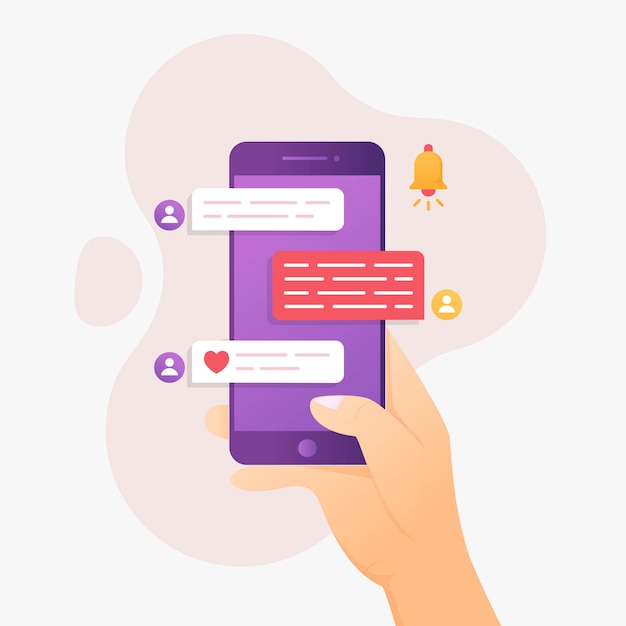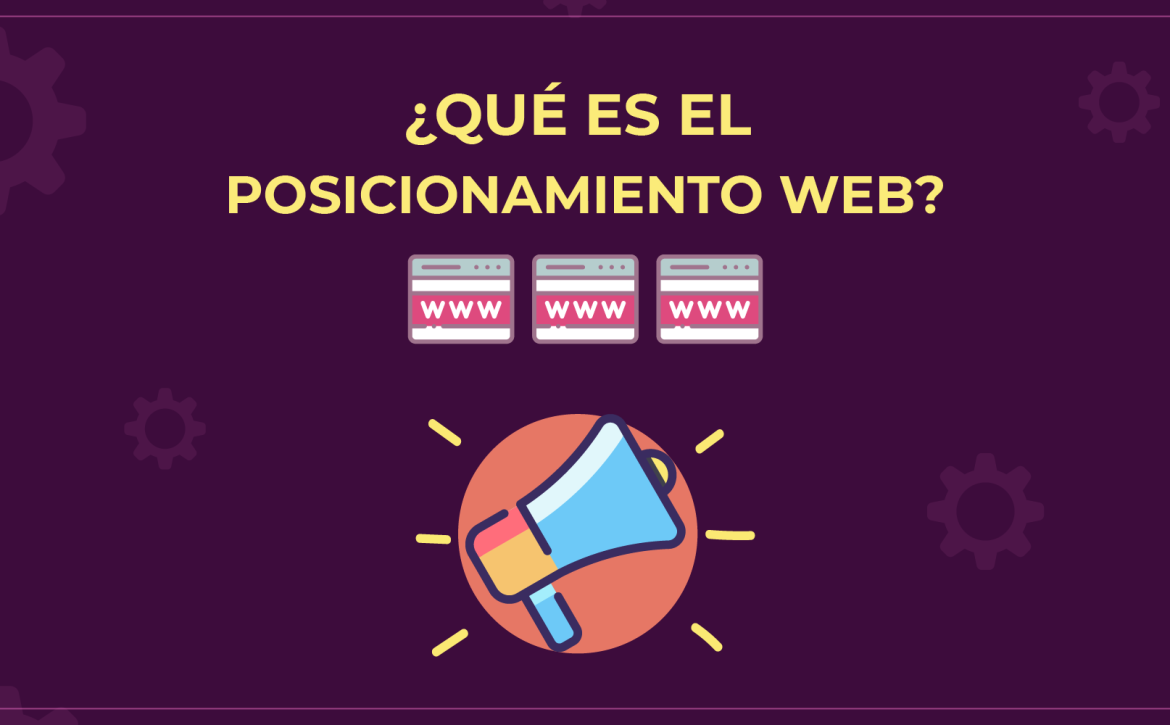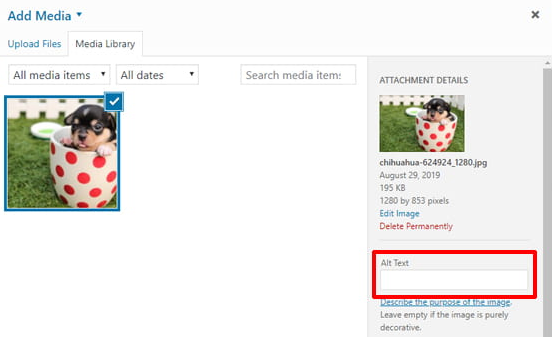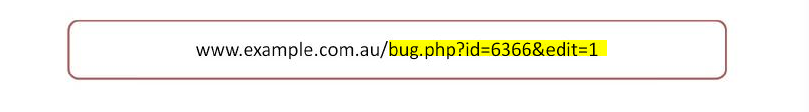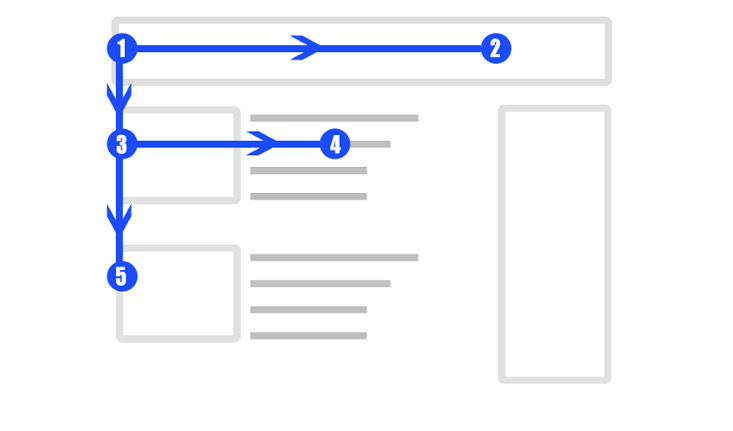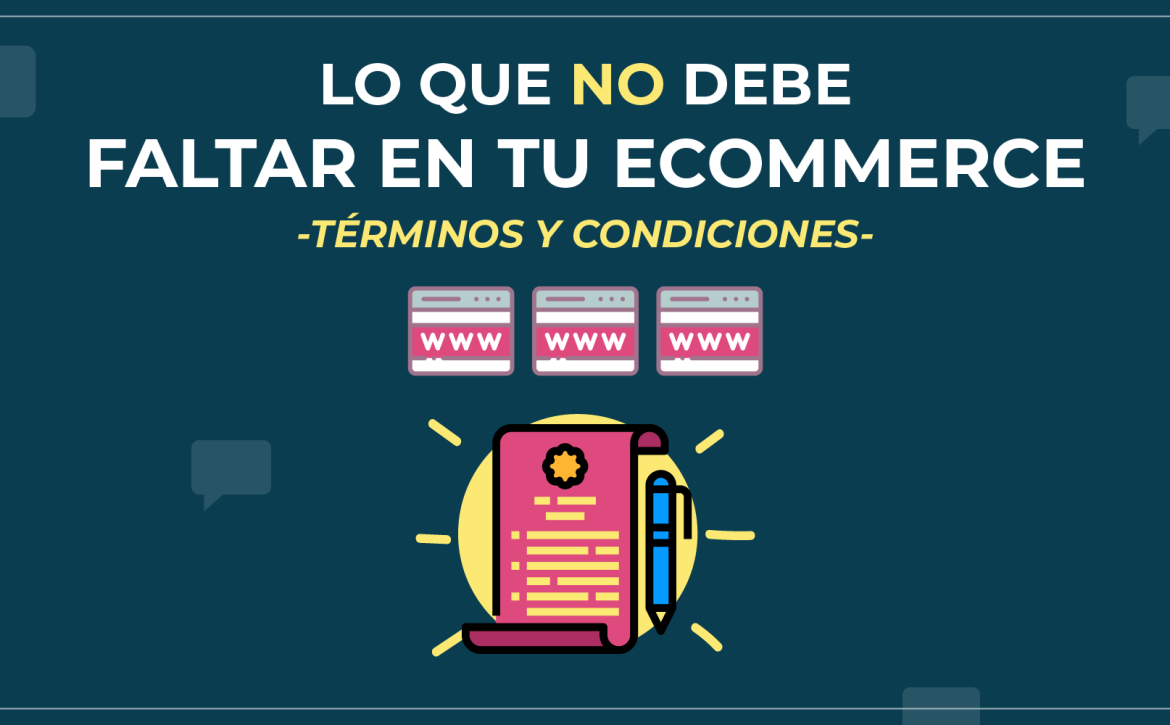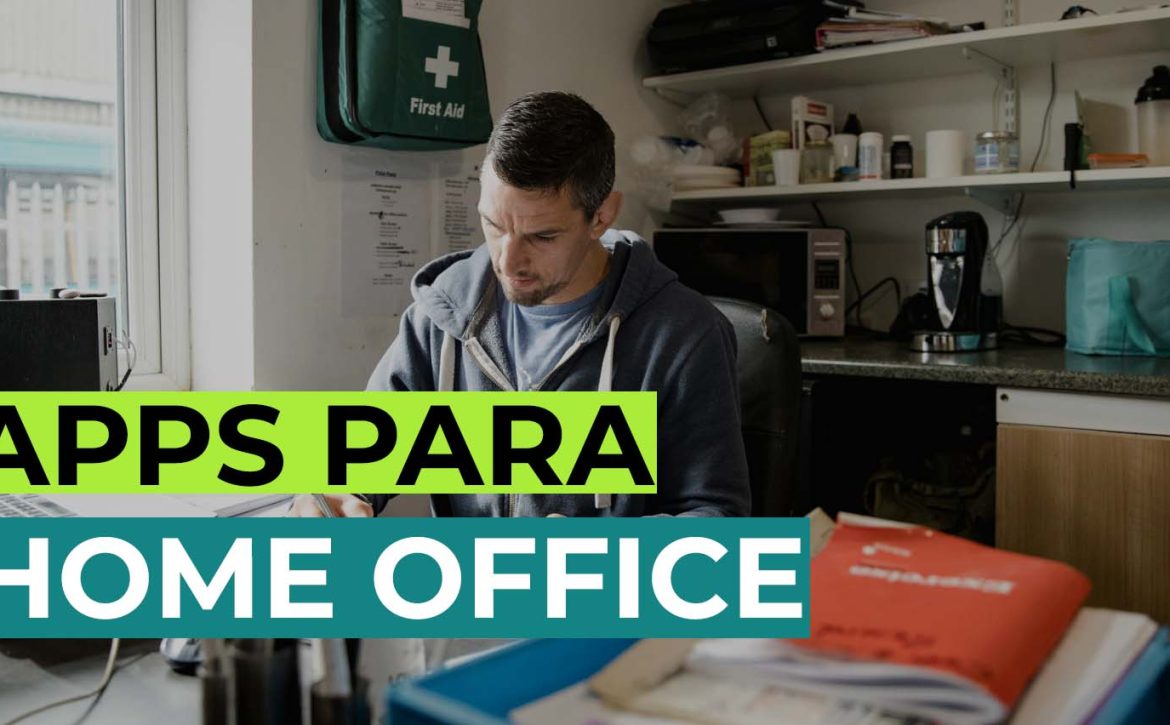Your business and social networks: Don't be left out of the 4 most popular!
With approximately 3.03 billion of active users on social networks, it is not surprising that brands and companies want to be increasingly present on different social platforms to gain brand awareness and presence, traffic to their web pages, more potential customers, better conversion rates , and even better customer service.
This is why Facebook, YouTube, Instagram, Twitter and other platforms are increasingly attractive business channels for both large companies and small entrepreneurs. Below we will leave you a list of the most popular networks with the most users so you can choose the one that best suits your needs:
01. Facebook
As you can see in the table above, in January of this year (2020), Facebook recorded approximately 2,449 million active users, so whether you have a small business that is just starting or a more established company, Facebook is a platform on which you must have a presence no matter what.
- It is the largest and most popular social network in the world.
- It has free and paid features to promote ads and businesses.
- It is constantly updated, adding functions and sections that help your brand.
- It has statistics on pages and ads so you can make the best decisions when promoting your services.

02. Twitter
A diferencia de Facebook, Twitter tiene un crecimiento más lento, sin embargo cuenta con más 339 millones de usuarios activos en un mes. La fortaleza de Twitter es su información en tiempo real y su inmediatez.
- Twitter has news and information in real time.
- For this reason, Twitter usually becomes in the official brand information medium.
- Twitter allows you to do 'social listening' through it.
- It is one of the fastest and simplest ways to directly reach potential customers.
- You will be able to review the topics that are trending to use them to your advantage.
- It has analytics and ad options, just like Facebook.
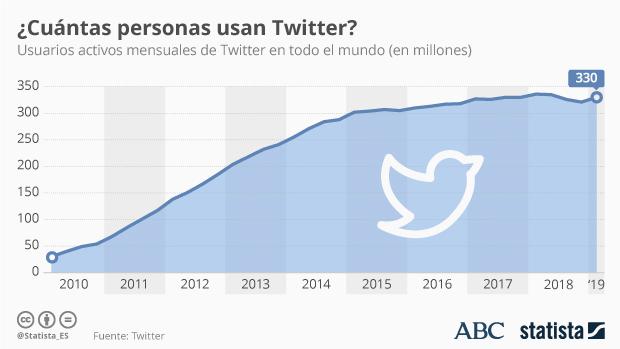
03. Instagram
Instagram is a social network for sharing photos and videos, as well as stories, small “polls” and other complements that it has been implementing in recent years. Approximately 40 billion photos have been shared through this platform. Unlike Facebook, Instagram does not allow you to generate traffic to a website with publications, however, it is the fastest growing social network and you should include it to start making your brand known.
- Instagram is perfect for communicating visual messages.
- Instagram users interact with brands 10 times more than on Facebook and 84 times more than on Twitter.
- Using hashtags will make you gain visibility.
- The “business account” option gives you statistics about your account.
- You can promote yourself with paid ads just like on Facebook and Twitter.
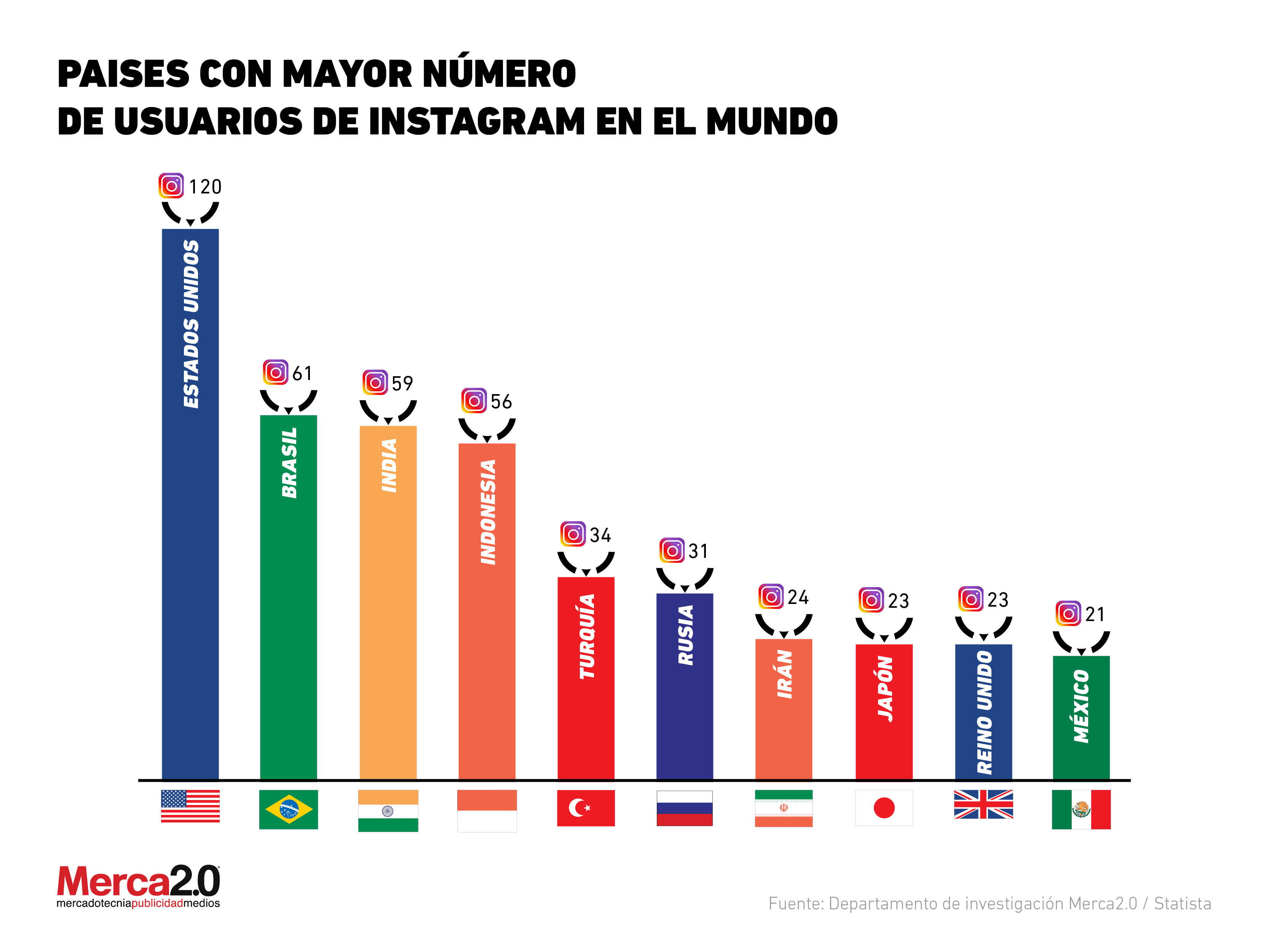
04. Youtube
YouTube is the number one place to upload and share videos, as well as one of the most popular websites in the world. It has a wide variety of content and is perfect both for normal users who want to share a little of their daily life, and for companies and businesses that generate visual content about their facilities, their services or their promotions. It is estimated that more than 1.3 billion people currently use YouTube.
- People increasingly prefer YouTube more than television.
- 62% of youth and 51% of adults over 35 said they were likely to take action after watching YouTube ads.
- There are several options to segment your content, making it reach those who interest you most.
- Like the other networks mentioned, YoTube allows you to create ads and offers ways to measure and analyze the performance of your ads.
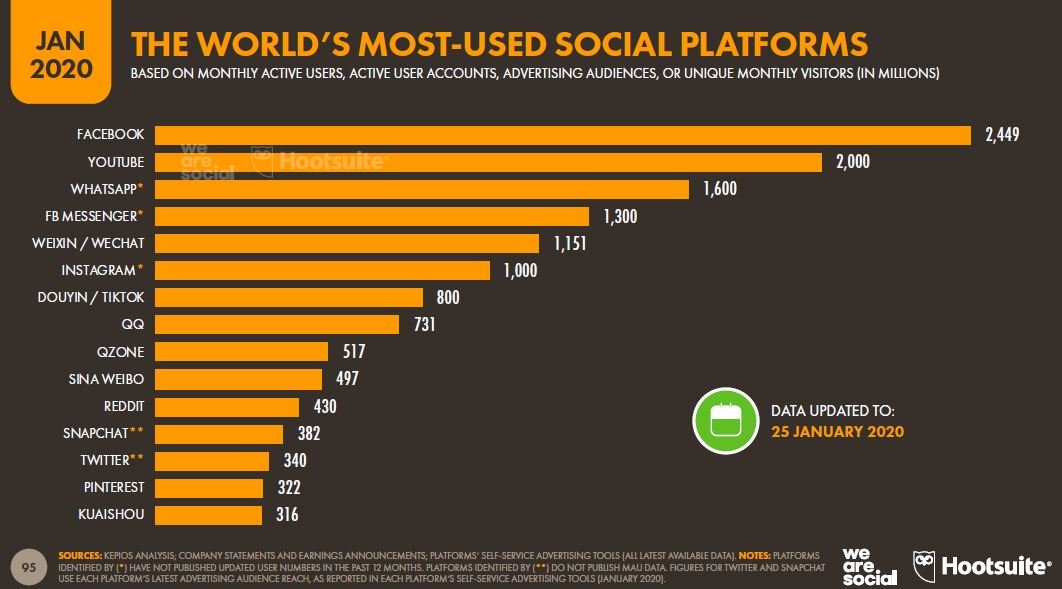
And you, which social network will you use for your business?
Learn More