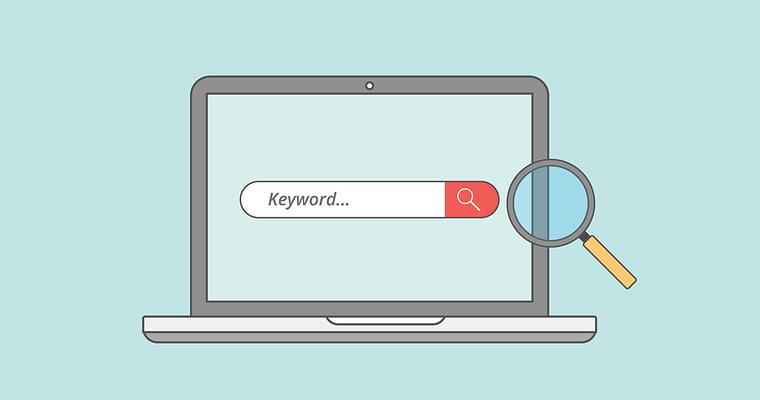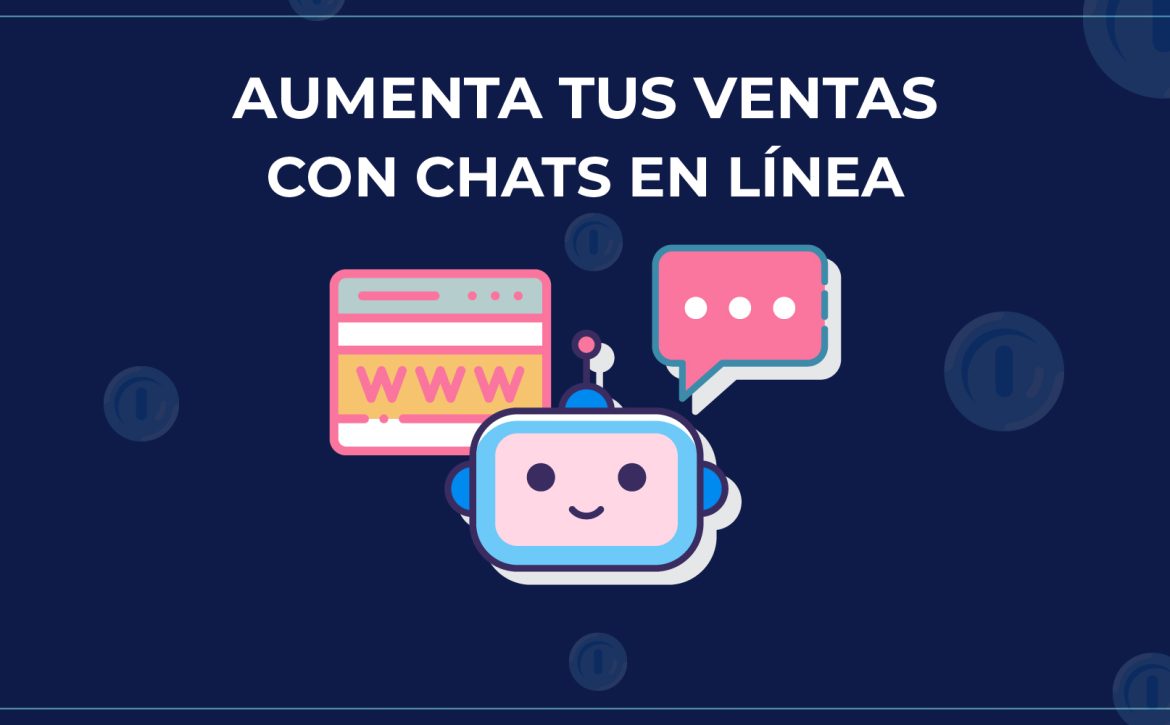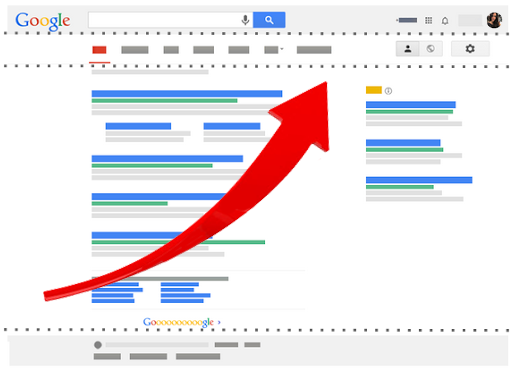Home Office: An alternative for COVID-19 prevention
Covid-19 or Coronavirus is a new respiratory disease that has already been declared a pandemic by the World Health Organization (WHO). It has caused infections and deaths in different countries, which is why it is extremely important to try to contain it and prevent further infections as much as possible.
If you still don't know exactly what Covid-19 is or how it works, here's a brief explanation: This virus is transmitted from person to person through droplets of saliva that are expelled when coughing, shaking hands with someone infected or touching an object or surface contaminated by the virus and then touching your mouth, nose or eyes before washing your hands and produces symptoms such as: Dry cough, fever, sneezing, headache, general malaise and, in more severe cases, difficulty breathing.
Authorities in different states in Mexico have already suspended classes at all educational levels to maintain a “safe distance” between people. However, what can we do when we are no longer students and belong to the labor sector?
You may also be interested in: Tools for working from home

Home Office: An alternative to reduce COVID-19 infections
Due to the easy transmission of this virus and the long incubation time it presents (approximately 2 weeks), public transport, public spaces, festivals, schools and work offices are the ideal places for transmissions to occur without anyone noticing.
In this way, a great recommendation is to start adopting and promoting home office, or remote work, to avoid or greatly reduce contact between people and thus have less chances of contagion. If you are not very familiar with this work scheme, here are some questions and answers that could help you:
Should I ask for permission to work from home?
Yes. An employee must always have permission from their direct supervisor or the company to work from home, otherwise they could stop receiving their salary based on the time they are missing.
Can I be required to report my health status while working from home?
Yes. Employers may require employees to submit to appropriate medical examinations at any time to ensure a healthy workplace and prevent contagious diseases.
Can I go out for a walk or do social activities during working hours?
No, the Home Office is a model of working from home, so working hours must be respected. It is not a vacation or free time for you to go to the movies or to the park.

Are all companies required to provide their employees with a home office?
Companies will only have to offer the option of working from home to their employees if the health authority of your city or state so decrees; otherwise, it is not mandatory to provide this option (although it is highly recommended).
Should I have contact with my boss even if I am working from home?
Yes, it is absolutely necessary that you stay in touch to provide progress, communicate what projects you are working on, or simply to let your boss know that you are focused on work and have not forgotten your responsibilities. You can communicate through video calls, emails or WhatsApp, depending on the choice of both.
How long will my work from home last?
At this time we still do not have a clear picture of how long the Coronavirus problem will last, however your employer will be the one to determine the time you must work remotely and the date on which you must return to your office.