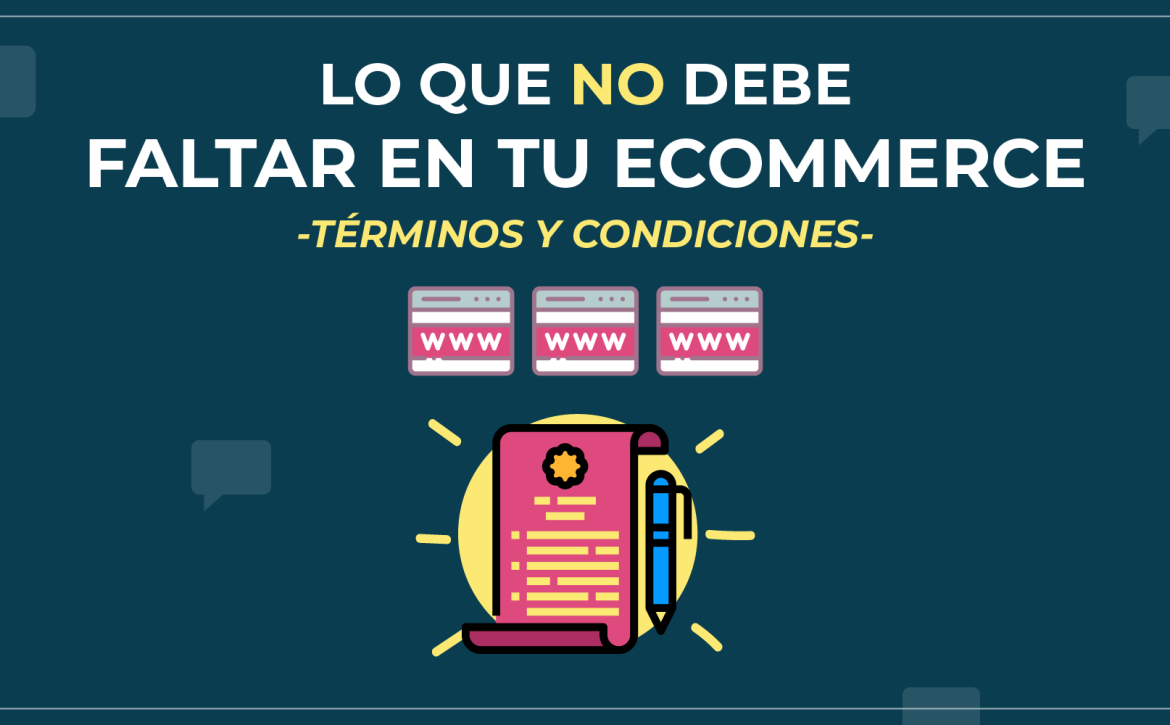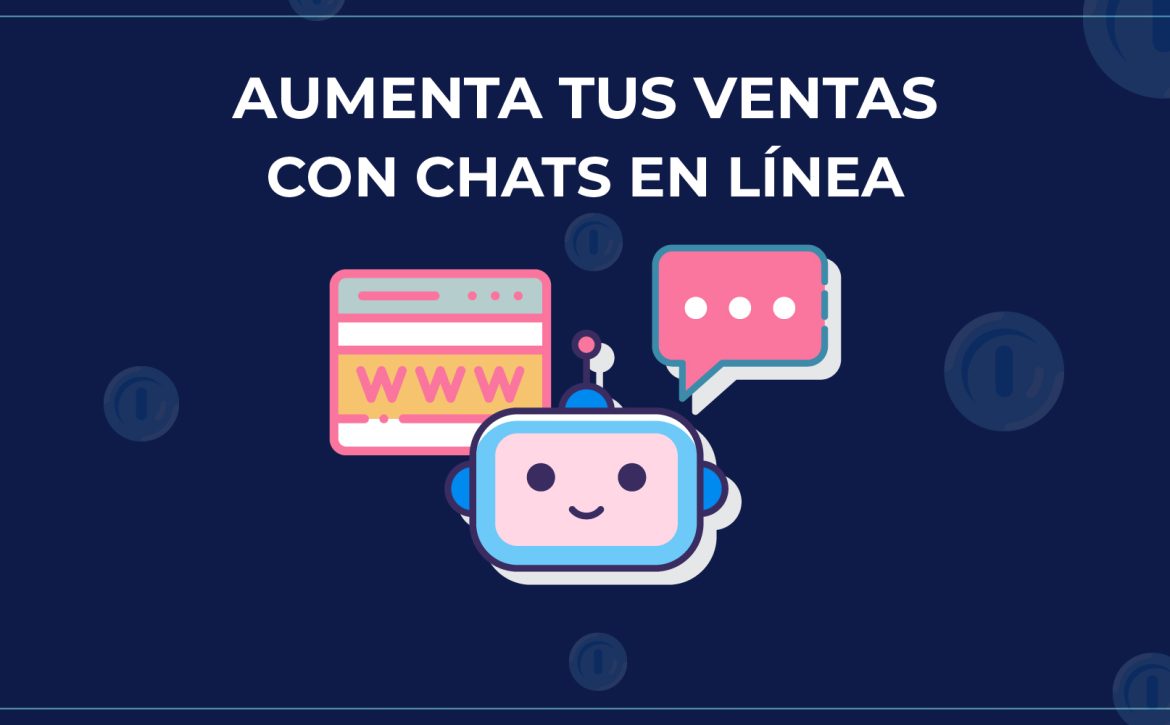What do I need to sell online?
If you are thinking about starting to sell online, you may feel a little disoriented and unsure of what you need to do to start the project. It is true that it can be a little complicated to go from a physical store to a virtual one, but we will help you lay the foundations, starting from two main branches:

01. Logistics
First of all, let's think about the organization and operational part of your business. To do this, the following must be taken into account:
- Products It almost seems like a very obvious part, but you must be very clear about what products you will sell and under what category they will be organized. For example, if your store is electronics, it could be organized like this: Cell phones, Computers, televisions, etc., and within these main branches the specific products and brands would be broken down. This will help you a lot when you start entering all your information, as it will take less time and you will do it in a very organized way.
- Prices. Another thing that seems very basic but is often forgotten is the final price of the products. You should think about this before entering your figures: Do these amounts already include VAT? Are shipping costs covered?
- Shipping Related to the previous point, you must think about how and with what packages you will make your shipments. Additionally, see the prices that each one handles and analyze the most profitable one for you, according to the volume of your deliveries.
- Payment methods. Something almost as important are the payment methods you will have. Will you accept bank transfers? Payments by Paypal? OXXO? Convenience stores?

02. Technology
Within the technological aspects, we recommend that you review the following:
- Hosting and domain Is the domain you want for your store available for purchase? Remember that if you can't get the .com you could try a .com.mx or simply .mx extension, depending on your preferences.
You might be interested: .com or .mx domain, which one is best for me?
- Design. Once you have the domain and hosting secured, the second part is to think about the web design. How do you want your store to look? Something minimalist or very colorful? You can search for references on Google or with your competitors.
- Web design. If you don't have programming knowledge, you could start looking for companies that offer web construction services. Usually they themselves will offer you complete hosting + domain + design + development services, so it would be worth quoting so that they can carry out your project without major complications.
- Renovations. One last thing to keep in mind, but no less important, is the annual domain and web hosting renewals, since if you do not do them, your site will be suspended.